💿️ Digital Crate Digging

Crate digging: The process of searching through record stores or collections for rare or hard-to-find vinyl records
I’m a music enthusiast. I listen to music on every occasion I get, be it while coding, commuting or cooking. Needless to say, I burn through it quickly. There is only so much music one person or band can produce, which means I’m constantly looking out for new tunes to satisfy my auditory cravings.
This habit sounds like an addiction, and maybe it is. However, the goal of this post is not to reflect on my high music consumption. Instead, I want to share my insights and processes as to how I discover new music to keep my ears stimulated.
💽 Crate Digging
Crate digging was a tedious process of manually going through records, following a trail of related albums or tips friends gave you, in order to discover new gems.
Digital crate digging is different. Nowadays, streaming apps have largely replaced music stores. People are digging crates-often without realizing it-by listening to automatically generated recommendations. And finally, the social dimension of crate digging is gradually shifting into memes, social-media posts and short-form videos.
Digital crate digging can range from simply choosing the right streaming service to using specialized tools to uncover the most niche tracks. This post starts off basic and gradually gets more advanced. Feel free to skip over what you already know and bail out once you’ve learned enough.
📦️ Crates
When digging record crates, it is important to consider which crates to dig in, as they determine what kinds of music you are going to find. Streaming services are the modern-day equivalent of record crates, and they each differ from one another. From my experience, two factors matter:
- Sound quality
- Recommendation quality
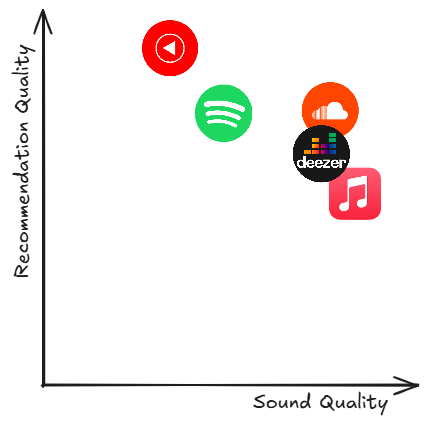
Rough comparison
| Service | Sound | Recs | Catalog size* | Killer feature |
|---|---|---|---|---|
| Spotify | good | good | huge | Discover Weekly + third-party tools |
| Deezer | good | good | big | Flow playlists for instant mood matching |
| YouTube Music | OK | best | gigantic | Pulls from YT’s infinite long tail |
| SoundCloud | OK | wild | limitless | Bootlegs, remixes, scene chatter |
| Apple Music | best | meh | huge | Lossless + Spatial Audio |
*Catalog size = personal gut feeling.
👍️ All-rounder crates
For average users. Good audio/recommendation quality, little crate-digging effort.
Spotify
My general recommendation is Spotify. Balanced audio quality, solid recommendations, a swarm of procedural playlists (Discover Weekly, Release Radar) and automatic playlist enhancements that sprinkle similar tracks into any playlist. Another bonus: most music-discovery tools hook directly into Spotify’s API.
Deezer
Deezer is Spotify’s quiet twin. The Flow playlist offer mixes such as Motivation or Focus. In general, recommendations are on par with Spotify after using it for a while. However, if social features matter - or if everyone around you swaps playlists on Spotify - this can be a deal-breaker.
🔎 Deep crates
For crate diggers. Average audio quality and superb discovery features.
YouTube Music
If you aren’t an audiophile, YouTube Music is a monster. Recommendations are uncanny, the catalog feels endless (official uploads + every lyric video under the sun) and the algorithm just keeps improving as you listen.
SoundCloud
SoundCloud is a goldmine. Bootlegs with 100 plays, hard-to-find remixes, scene-specific memes-everything lurks here. Daily Drops and repost chains are also great when looking for new gems.
🎧️ Quality crates
For audiophiles. Maximum audio quality, minimal discoverability.
Apple Music
Lossless and, in some cases, Spatial Audio. Sadly, recommendations feel like listening to your local old school radio station - they’re super generic. I keep an account purely to import finished playlists via Soundiiz and enjoy them in full fidelity.
🤹 Techniques
With the crates laid out, it’s time to learn how to dig.
Basics
Let’s start easy.
Personalized playlists
Services curate algorithmic playlists-Discover Weekly, Release Radar, My Supermix, the annual rewind dumps. They’re the autopilot of discovery. Use them weekly, then save your favorites into permanent playlists.
Song radios
Pick a song, spawn a radio around it. Great for similarity search, but personalization bias can trap you in existing genres. SoundCloud’s “included-in playlists” view is the manual alternative: no black-box AI, just real users clustering songs together.
Communities
Reddit subgenres, Discord servers, Telegram channels, Twitter lists-pick your poison. Focus on fan-run groups, not self-promo hubs. If a server has more spam links than chat messages, GTFO.
Advanced
Playlist Cooking
Playlist Cooking = throw ingredients into a pot, and let the algorithm cook.
- Pick a base - 3-5 tracks that nail the vibe you’re after.
- Add spices - Slip in wildcards from adjacent genres or eras. A drum-and-bass cut in a house mix, an ambient sketch in a techno batch.
- Set the timer - Generate a radio from the playlist. Spotify’s Enhance button or Go to radio work;
- Taste and adjust - Save keepers, delete misses, tweak the spices, regenerate.
Example recipe:
Base: IMANU - “Kintsugi”, Buunshin - “I think I feel…”
Spice: Max Cooper - “Pulse at the centre of being”
Result: glitchy halftime, cinematic d-n-b.
Recursive influence digging
Goal: map a lineage from one artist outward.
- List direct influences (Wikipedia, interviews, WhoSampled).
- For each influence, repeat step 1.
- After two or three hops, you’ll hit new territory-old jazz records, obscure labels, forgotten net-labels.
- Dump the results into a playlist, cook it, profit.
Of course, you can also automate this using ChatGPT.
Example: Start with IMANU and you’ll quickly go through Noisia, Teebee, Squarepusher, Photek, Herbie Hancock, then back to modern fusion.
🛠️ Tools
There’s also specialized Crate Digging tools:
| Tool | What it does | Why it matters |
|---|---|---|
| Chosic | Similar-track finder, obscure-song radar, playlist analyzer | Fast diagnostics on a single track |
| Gnoosic | “Search engine” that asks three artists, spits out recs | Brain-dead simple input, surprising output |
| Music-Map | Interactive artist graph | Visual rabbit-hole exploration |
| Discover Quickly | Rapid-fire audio preview for Spotify | Scan 50 songs in five minutes |
| Discz | Tinder-style swiping on tracks & personal spaces | Gamified A/B tasting |
Pair these with a streaming account. Most tap Spotify; some accept Apple Music logins; Soundiiz bridges everything else.
Other tips
- Maintain two profiles. Your main account for serious listening, a throwaway for sleep sounds, white noise, musicals, kids’ requests-anything that would wreck the recommendation graph.
- Follow small labels on Bandcamp; set email notifications to “new release”. Treat them as micro-crates.
- Every onec in a while, prune playlists or create fresh versions. Tracks you don’t like anymore but still listen to clutter the signal.
That’s it - happy digging!