HCI Assignment 06
A
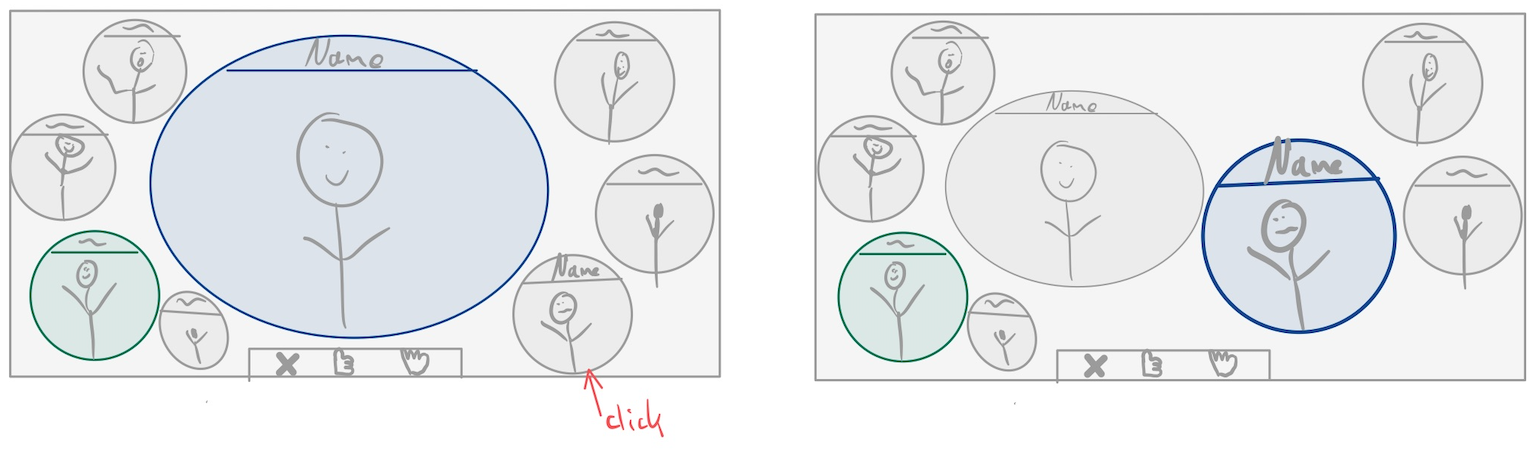
Clicking on a person (video feed) will highlight them and make the bubble bigger. The currently speaking person remains big and centered but the person you (you = green) clicked on gets more into focus.
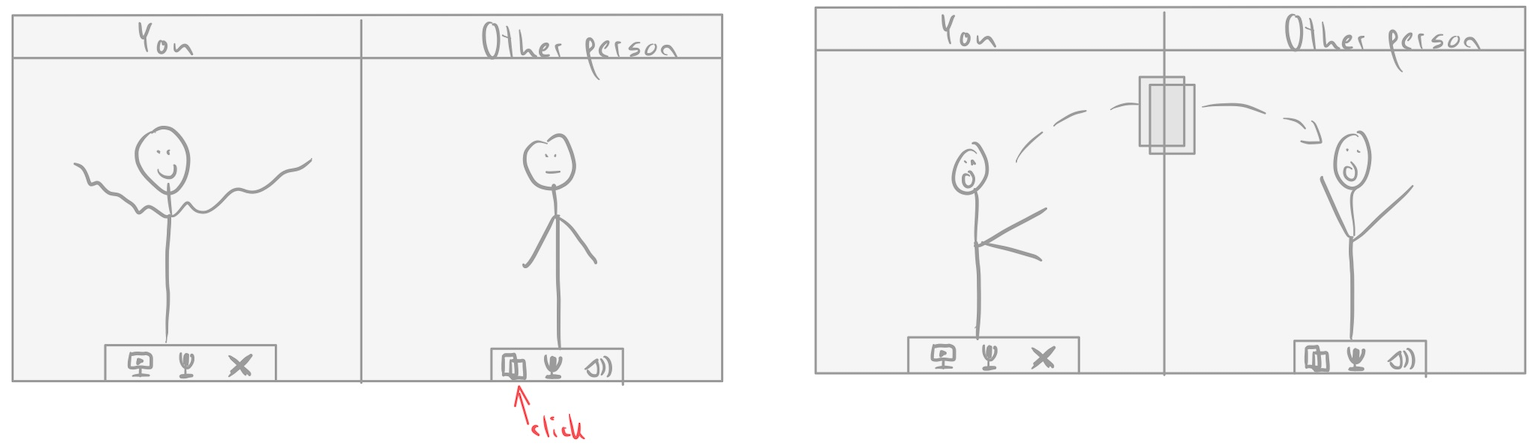
Clicking on the copy button (or dragging a file on the video feed of the other person) will copy your current clipboard into the clipboard of the other person. Dragging a file onto the video feed will upload it to the cloud and then copy a link to the file into both participants clipboards. On completion an animation will be played showing the transfer.
B
B.1



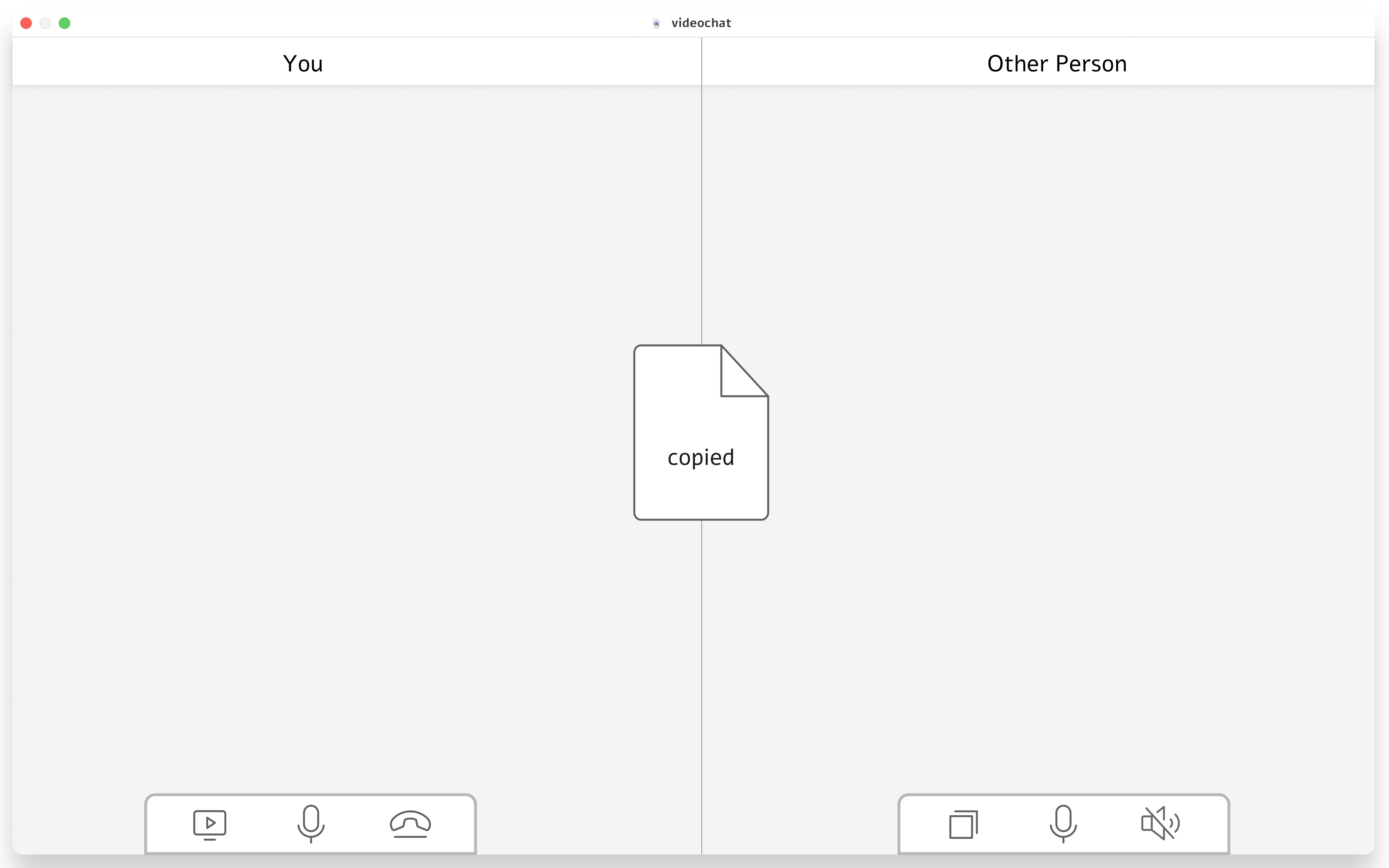
B.2
Prototype 1
- functionality: not really functional (only one action works), but little effort
- representation of key parts: yes
- flexibility: very flexible, drag and drop modification via Figma
- doesn’t fully represent complete system: it doesn’t, only shows key parts
Prototype 2
- functionality: not really functional (only one action works), but little effort
- representation of key parts: yes
- flexibility: very flexible, drag and drop modification via Figma
- doesn’t fully represent complete system: it doesn’t, only shows key parts
B.3
Horizontal prototypes demonstrate the overall functionality of a system without actually implementing it. Vertical prototypes demonstrate a specific feature by implementing it at a basic level.
Both of my prototypes are horizontal prototypes because they give an overview over what the interactive system can do without implementing the functionality.
C
A Wizard of Oz prototype is a prototype that seems like a complete interactive system although some functionality is taken over by a human without the participant noticing it. One example would be the Mechanical Turk, a machine that looked like it could automatically play chess against an opponent, but had a human hiding inside it actually.