Assignment 05
A
A.1
The Bill Buxton’s Taxonomy of input devices is a way to classify continuous input devices by their sensed properties and number of dimensions that can be manipulated at once. After determining that an input device is continuous you have to find out the agent of control i.e. what controls the input device and how many dimensions can be manipulated. After that has been determined one can find the corresponding field in the Bill Buxton Matrix based on the previous findings.
A.2
A.2.1
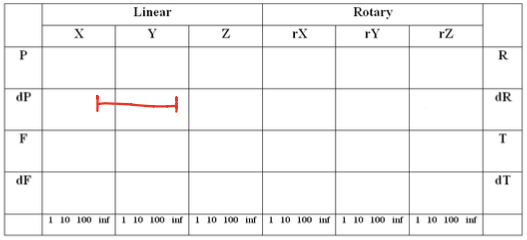
The mouse doesn’t have a scroll wheel, which means that only 2 dimensions can be manipulated at once. The mouse registers input by sensing it’s relative position which means it belongs into the second row (dP). The movement linear and can sense near inf amounts of data, that’s why it belongs into the X and Y columns near the end of each field.
A.2.2
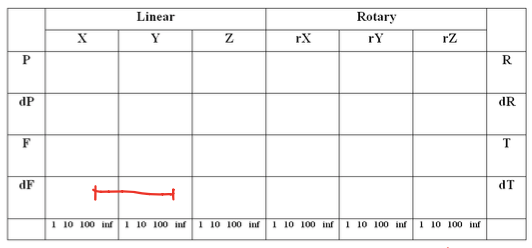
A trackpoint senses input by registering the relative force a user transfers into it, thus it belongs in the last row (dF). Similarly to the mouse, its movement is linear and it can manipulate 2 dimensions at once, that’s why it belongs into X and Y of the linear category. A trackball can sense less information than a mouse so it does not belong to the end of each field.
A.2.3
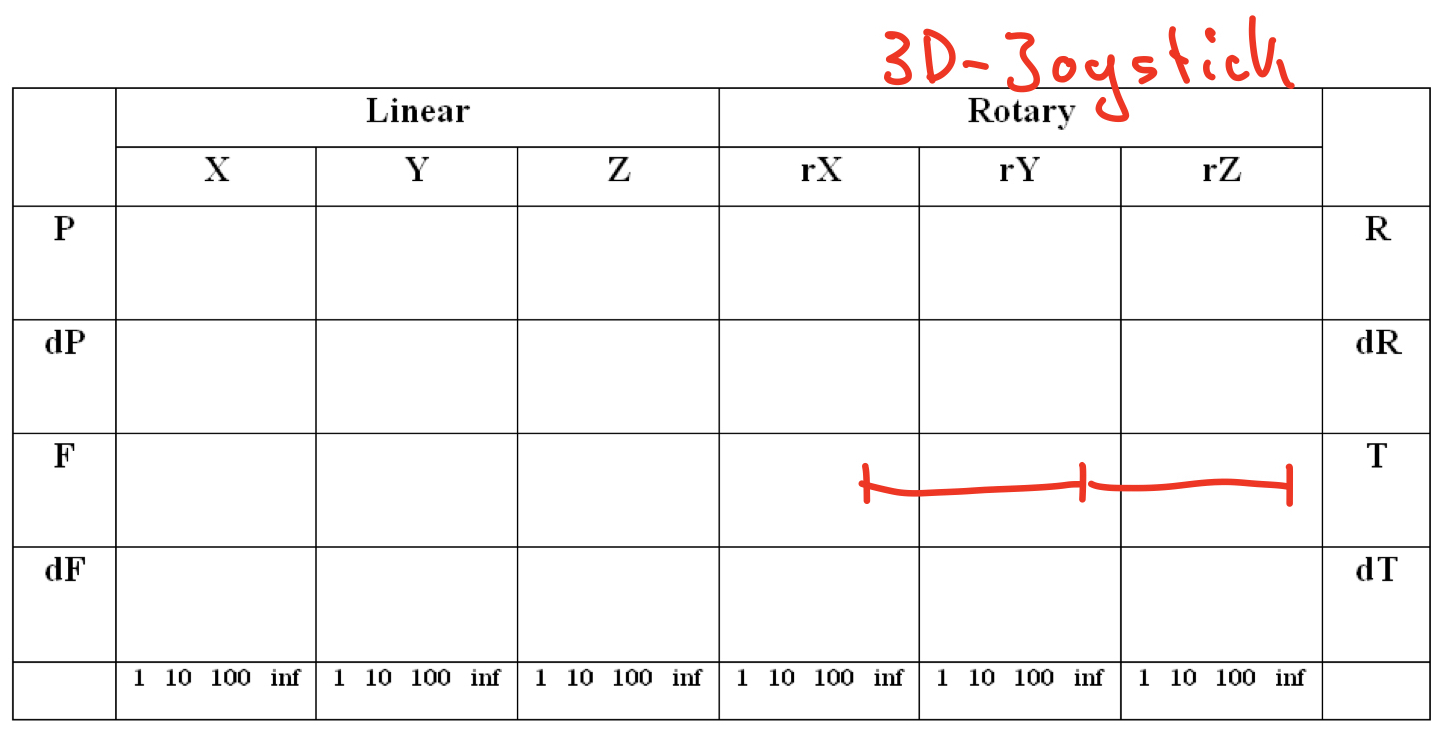
I interpreted the image as a 3D-Joystick but it could be wrong since I don’t know how this device works. It could also be a mouse with a joystick on top of it or anything else really. A 3D Joystick can manipulate 3 dimensions at once (as the name suggests) in a rotary way. Therefore it belongs into the Rotary rX, rY and rZ columns. It’s movement is done by absolute force so it belongs into the third row (F).
B
B.1
A transfer function is a function which models an input devices output for each possible input. It basically provides a value for each possible input of an input device.
B.2
Function 1
The transfer function directly maps the 2D input coordinates onto 2D output coordinates. Less abstract: It updates the position coordinates of the next white dot with coordinates received from the input touch pad in an absolute way.
Function 2
The transfer function adds the 2D input coordinates to the 2D output coordinates. If the output coordinates would be lying outside the canvas they get set to the x or y bounds coordinates respectively.
Function 3
The function doubles each input y coordinate and maps it onto an output x coordinate. The corresponding input x coordinate gets subtracted from 200 and then mapped onto an output y coordinate. The result is an inverted output with a high sensitivity for y-movement.
B.3
→ Anhang