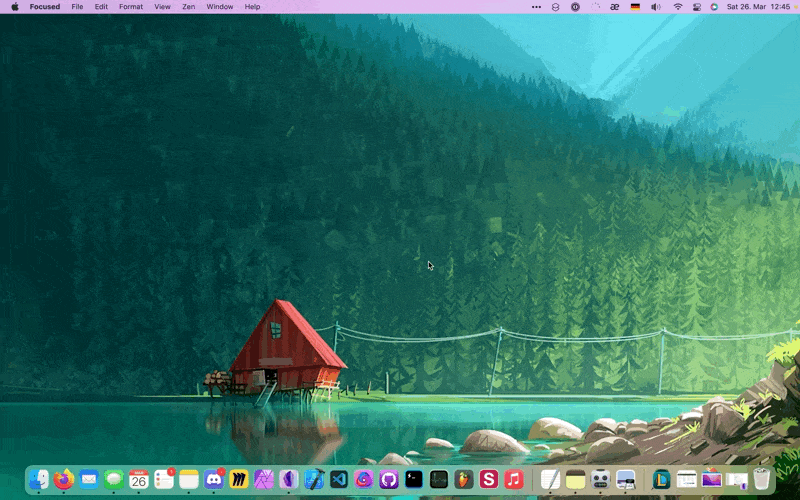My Daily Note workflow
But there is a way around this: Apps like Obsidian store all contents as markdown files, making it possible to access them from any normal text editor. Using Alfred, an application launcher for macOS, I built a workflow which opens up the current Daily Note in Focused, a minimal markdown editor, when pressing a keyboard shortcut.
To go even a step further, I built another Alfred workflow, which allows for even quicker interaction with the current Daily Note.